How Do I Get A Quote?
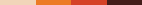
Buyers choosing to purchase from LGP contracts should be aware that these contracts are established by a ‘prescribed’ body. The specifications for each contract that suppliers have entered into are binding arrangements that include the process for engagement. LGP invests much time at the implementation of each new contract to ensure that suppliers are aware and understand how the engagement process will work. This then sets the scene for suppliers and their expectations of how customers will be engaging them under an LGP contract.
Buyers must also ensure that they familiarise themselves with the contract terms and conditions applying to the LGP contract they wish to purchase under. These are available under the current contracts secure section. Not following the contract terms and conditions would arguably mean the buyer was purchasing under some other arrangement.
There are two main methods of engagement under LGP arrangements
- Direct purchasing, where there is a fixed pricing structure; and
- Seeking quotations via VendorPanel™ for contracts that have base pricing but not final pricing and where Buyers require volume, custom or complex projects to be quoted.
Where the engagement process requires use of Vendor Panel™ and a panel contract exists, LGP recommends Buyers seek at least three quotations.
View the VendorPanel™ explainer video below for more information on how easy it is to use the system.
LGP is a “prescribed body” under the Local Government (General) Regulation 2005. This means that when you are using LGP contracts, Section 7 of the Regulation does not apply. However, you still need to comply with the Standards of Behaviour and Ethical Principles set out in the Tendering Guidelines for NSW Local Government 2009 when using LGP contracts.
Before you start:
- View our Guides for
- Do you have a confirmed budget? Do not proceed unless you have an approved budget for the purchase.
- Ensure you have access to VendorPanel.
- Is there an LGP contract appropriate for your needs? View LGP’s contracts. If you are unsure if there is an appropriate LGP contract, please contact your Business Development Manager.
- Some contracts have a purchasing threshold. This information is listed below and can also be found in the following two places. On the LGP Website at the top of the relevant LGP contract page and in VendorPanel, under the Local Government Procurement Lists Contract Details. If you think your project may exceed the contract purchasing threshold, you may still be able to use the contract. Contact your Business Development Manager for advice on how to proceed.
- Asbestos (LGP119) – limited to $500,000 (excluding GST).
- Linemarking (LGP120) – limited to $1 million (excluding GST).
- Civil Works (LGP420) – limited to $5 million (excluding GST).
- Professional Services/Engineering (LGP1208) – limited to $1 million (excluding GST).
- If you need to add special terms and conditions to the standard contract terms and conditions, please contact your Business Development Manager to seek approval to use your special terms and conditions.
Tips for creating Quotations on VendorPanel™
- Keep it simple – remember its not a tender (if adding a quotation as a document, a guide is 1 to 5 pages, depending on complexity);
- Obtain three or more quotes where possible to ensure market competition;
- The Status of contractors’ Insurance requirements is available in VendorPanel™. Insurance certificates are self managed by contractors.;
- Do not attach your standard Council terms and conditions – LGP’s are already in place (refer to the contract terms and conditions); and
- Additional terms and conditions may be added – seek LGP approval first.
Making a direct purchase
You can purchase directly from suppliers on LGP contracts under the following circumstances:
(a) Contracts with a fixed price structure
The following LGP contracts have a fixed price structure:
- Supply, fitting, maintenance and recycling of tyres, tubes and automotive & marine batteries (NPN114-2).
- Human Resources – Permanent and Temporary Placements and Associated Services (LGP808-3).
- Horticultural, Pest, Pool and Water Management (LGP408-4).
- Industrial, Construction, Electrical and General Hardware & Materials (NPN1.16).
- Road and Traffic Signage, Associated Hardware and Roadside Products (LGP114-2)
- Traffic Management Services (LGP113-2).
Instead of requesting quotes from suppliers on these contracts, check the pricing for each supplier on the contract that can provide the goods you require and select the one that offers best value for money. Supplier pricing can be found on VendorPanel under the Supplier Details.
(b) Low-value purchases
If you are making a low-value purchase and your Procurement Policy does not require you to obtain competitive quotes, you can purchase directly from a supplier on an LGP contract.
Process for making a direct purchase:
To make a direct purchase, follow these three simple steps:
- Select the supplier you wish to use.
- Check the supplier’s pricing schedule in VendorPanel.
- Issue purchase order to the supplier, noting the LGP contract name and number on the purchase order.
Obtaining competitive quotes
You should obtain competitive quotes when you are purchasing from contracts that do not have a fixed price structure, where you are purchasing in volume, you require custom or complex projects to be quoted, or whenever needed to comply with your council’s Procurement Policy.
Follow these tips to ensure obtaining quotes through LGP contracts is a simple process:
- Keep it simple. Do not request information from the supplier that they’ve already supplied to LGP. Check the Contract Details and Supplier Details in VendorPanel.
- Ensure your requirements are clear so it is easy for suppliers to understand what you need.
- Ensure you obtain as many quotes as required by your Procurement Policy.
- Use LGP’s VendorPanel Request for Quotation template. This can be found in VendorPanel under the Local Government Procurement Lists Contract Details.
- Use VendorPanel to issue your RFQ and manage the process. VendorPanel is simple to use and creates an audit trail of the entire process.
Process for obtaining competitive quotes
- Write your specification or statement of requirements. Take care not to repeat information that LGP has already included in their specification. If you are unsure what LGP has included, check the Specification document in the Local Government Procurement Lists Contract Details in VendorPanel.
- Determine the contract terms and conditions to use. Many LGP contracts only have one option which is Schedule D (Client Contract) of the LGP Standing Offer Agreement. However, the following contracts have a range of contract options:
- Bitumen, emulsions and asphalt materials and services.
- Playgrounds, open spaces, modular structures, exterior lighting, recreational and associated infrastructure.
- Pipes, pipe relining, water meters, pre-cast concrete products and associated fillings, products and services.
- Professional consulting services.
- Minor and major works.
The range of contract options as well as copies of the contracts can be found in VendorPanel under Local Government Procurement Lists Contract Details.
When using any of these panels, include in your RFQ the contract terms and conditions you wish to use. If using an Australian Standard Contract, you should include a copy of the Annexures in your RFQ, with as much detail filled in as possible. You can purchase copies of Australian Standard contracts through SAI Global or check with your library as they may already hold a subscription to SAI Global.
You should also be aware that some suppliers have amended Standing Offer Deeds. A list of these suppliers can be found in VendorPanel under Local Government Procurement Lists Contract Details.
Determine the information you want the suppliers to provide in their quote. These will be the questions you ask in your RFQ and what you will be evaluating. Remember not to ask for information already provided by the supplier to LGP. If you are unsure what information has been provided to LGP, check the Contract Details in VendorPanel.
- Publish your Request for Quote in VendorPanel. You can manage the entire RFQ process in VendorPanel.
- Award contract to selected supplier. Refer to your council’s procedures for awarding contracts.
- Issue a purchase order to the supplier, noting the LGP contract name and number on the purchase order.
Further information
If you need further information, assistance or advice, please contact your Business Development Manager.